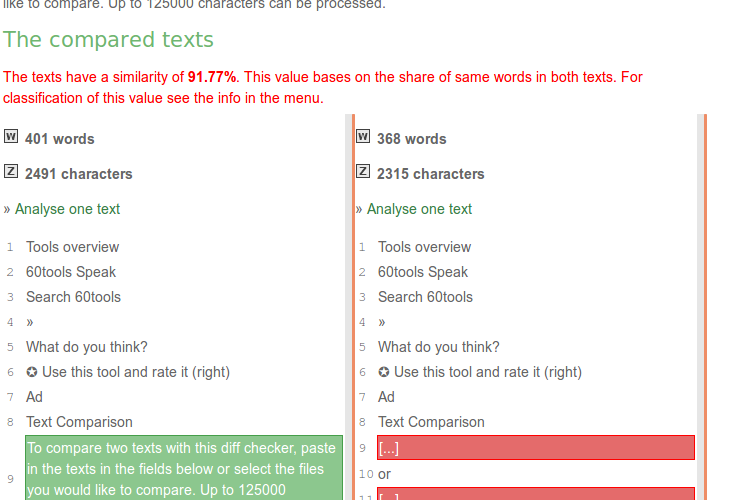In different cases it can be helpful to compare texts and see whether there are words or lines deleted or changed. Maybe you are a web developer and want to compare two configuration files. Or think of an dictation: What could be a better possibility to correct the dictation result with original?
The classical case for a diff check/text comparison of two texts is plagiarism. If you took yourself a lot of time to write a text with high quality – what do you think about someone copying this with a few changes? By checking the differences of both texts with this tool you have an “evidence” for similarity.
In this post I will show you, how you can compare texts easily by using a free online tool.
If you use Linux and want a basic, offline version of such a tool, you can use diff on Linux.
Online Tool for Text Comparison
A free online tool is the 60tools Text Comparison. It is easy to use:
- Visit the Text Comparison tool.
- Paste your two texts or upload them (most of common Office file types supported)
- Click on the submit button to see the result.
The online tool displays a percentage of similarity and a line-by-line and word-by-word comparison (this method causes inaccuracies if whole paragraphs were removed or changed a lot). Additional lines and words are marked green, missing lines or words are marked red.
The higher the value of similarity is, the more similar are the texts. Keep in mind that differences between both texts influence the similarity value the more the short the texts are.
A value about 80% indicates the text could be a plagiarism with high probability. If the value is at least higher than 50% a plagiarism is likely.
Share result
The Text Comparison-Tool has also another helpful feature.
Once you compared to the texts, you can share the results with others. Just click on “Share result” in the navigation bar to store the result. Other people can view the result by visiting the share link.
Possible uses
As written above there a several scenarios for using the text comparison tool. The tool is not limited to comparing configuration files, detecting plagiarism or checking a dictation. The possibilities are endless: Whenever you have two texts or documents that should be similar or even not – maybe you just want to see if there enough changes in a text that should has been revised – you can use such a comparison too.
Conclusion
With the presented online tool text comparison can be easy, independent of your operating system and browser. After a few tests you can assess the similarity values and detect plagiarism and differences in compared texts.